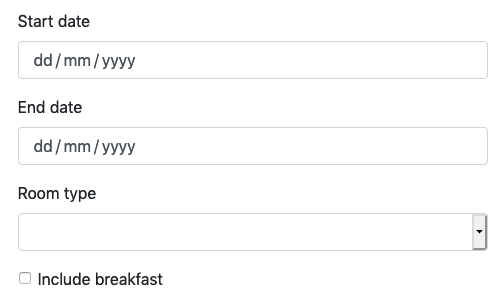Forms
TypeSystem gives you form rendering support, which you can either style and customize yourself, or use together with a pre-packaged theme.
Let's take a look:
import typesystem
forms = typesystem.Jinja2Forms(package="typesystem") # Use the default templates.
booking_schema = typesystem.Schema(
fields={
"start_date": typesystem.Date(title="Start date"),
"end_date": typesystem.Date(title="End date"),
"room": typesystem.Choice(title="Room type", choices=[
('double', 'Double room'),
('twin', 'Twin room'),
('single', 'Single room')
]),
"include_breakfast": typesystem.Boolean(title="Include breakfast", default=False),
}
)
form = forms.create_form(booking_schema)
print(form)
That'll render an HTML form which looks something like this:
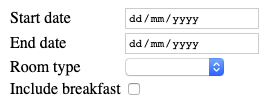
The default templates included by typesystem use tables to provide a simple
functional layout.
Notice that only the fields in the form are rendered. The surrounding <form>, <table>, and <input type="submit"> tags should be included directly in any template that renders the form.
<tr>
<td>
<label for="start-date">Start date</label>
</td>
<td>
<input type="date" id="start-date" name="start_date" required >
</td>
</tr>
<tr>
<td>
<label for="end-date">End date</label>
</td>
<td>
<input type="date" id="end-date" name="end_date" required >
</td>
</tr>
<tr>
<td>
<label for="room">Room type</label>
</td>
<td>
<select id="room" name="room">
<option></option>
<option value="double">Double room</option>
<option value="twin">Twin room</option>
<option value="single">Single room</option>
</select>
</td>
</tr>
<tr>
<td>
<label for="include-breakfast">Include breakfast</label>
</td>
<td>
<input type="checkbox" id="include-breakfast" name="include_breakfast" value="true" >
</td>
</tr>
You can include a form inside a Jinja2 template by passing it as context, and rendering the context value. Make sure to include the surrounding tags:
<form action="/" method="POST">
<table>
{{ form }}
<tr>
<td></td>
<td><input type="submit" value="Make booking"/></td>
</tr>
</table>
</form>
Including values and errors
We can include values in a form like so:
initial_values = {'room': 'double', 'include_breakfast': True}
form = forms.create_form(booking_schema, values=initial_values)
Customizing field rendering
If you'd like to override the default field rendering you can switch to using your own custom templates. Switch this line:
forms = typesystem.Jinja2Forms(package="typesystem")
To instead use a templates directories:
forms = typesystem.Jinja2Forms(directory="templates")
You'll need to provide the following templates:
forms/checkbox.htmlforms/input.htmlforms/select.htmlforms/textarea.html
Using a packaged theme
You can also use a pre-packaged theme, such as Bootstrap 4:
# This pypi package includes `typesystem` form templates,
# and pre-packaged static files.
$ pip install bootstrap4
forms = typesystem.Jinja2Forms(package="bootstrap4")
The bootstrap4 package also provides the static CSS and JavaScript files,
which you can easily serve up from Starlette's StaticFiles application:
# Serve everything in the local "statics" directory plus everything
# in the "statics" directory of the `bootstrap4` package.
statics = StaticFiles(directory="statics", packages=["bootstrap4"])
That will then render HTML forms using Bootstrap: